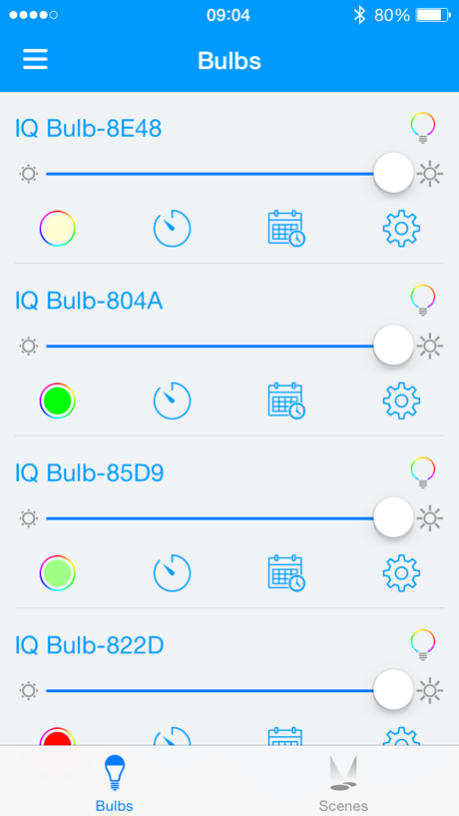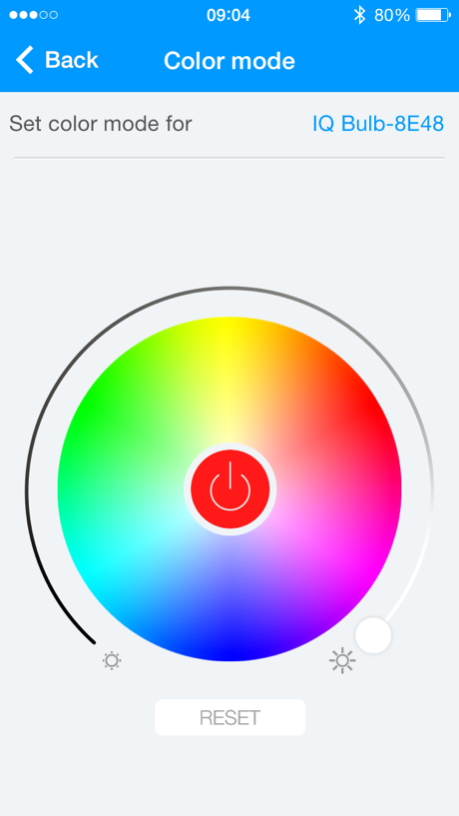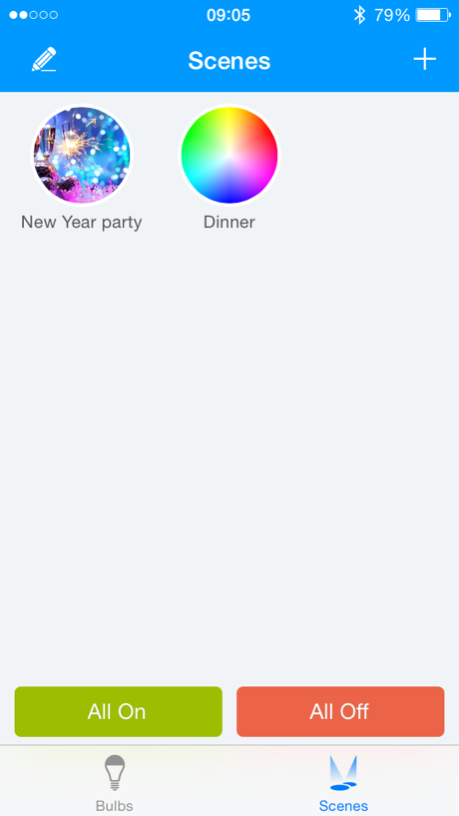Satechi LED Spectrum 1.1
Continue to app
Free Version
Publisher Description
Satechi LED Spectrum app lets you control the lights from your phone, without having to get up. Choose from up to 16 million different colors to match the mood, such as soft yellow tones for calming, or a blueish-white hue for working. The app allows you to drift off into sleep with slowly dimming lights or wake up naturally with automatically increasing light in the morning.
Using the app, turn the bulbs on and off, dim and brighten them, and change the color. Set a timer for the bulb to turn off, or set a schedule for the bulb to turn on or off at certain times of the day, at any color. Bright blue-white is useful for working or studying, warm yellow facilitates relaxation, while the different colors are a good match for holidays and celebrations, watching movies, or even as a night light.
In Disco Mode, the bulb changes color to match music and sound – perfect for parties!
Mar 18, 2016
Version 1.1
This app has been updated by Apple to display the Apple Watch app icon.
1.Support Apple Watch Control.
About Satechi LED Spectrum
Satechi LED Spectrum is a free app for iOS published in the System Maintenance list of apps, part of System Utilities.
The company that develops Satechi LED Spectrum is Satechi. The latest version released by its developer is 1.1.
To install Satechi LED Spectrum on your iOS device, just click the green Continue To App button above to start the installation process. The app is listed on our website since 2016-03-18 and was downloaded 47 times. We have already checked if the download link is safe, however for your own protection we recommend that you scan the downloaded app with your antivirus. Your antivirus may detect the Satechi LED Spectrum as malware if the download link is broken.
How to install Satechi LED Spectrum on your iOS device:
- Click on the Continue To App button on our website. This will redirect you to the App Store.
- Once the Satechi LED Spectrum is shown in the iTunes listing of your iOS device, you can start its download and installation. Tap on the GET button to the right of the app to start downloading it.
- If you are not logged-in the iOS appstore app, you'll be prompted for your your Apple ID and/or password.
- After Satechi LED Spectrum is downloaded, you'll see an INSTALL button to the right. Tap on it to start the actual installation of the iOS app.
- Once installation is finished you can tap on the OPEN button to start it. Its icon will also be added to your device home screen.